Hello! For the last three weeks I have been working on a Third person action adventure game called Tale for the course Big Game Project. This is the first time im working with Unity 5 3D and it has been a challenge! I have had to learn some new math and a lot of Unity’s 3d syntax.
During these three weeks I have been working on a couple of features:
- The character controller – Movement
- Bow Aiming and Shooting
- The Camera
The hardest task I had was the Camera. The camera of the game has to show all of the action on screen without annoying or disturbing the player at all, if the camera is good the player wont notice it. The camera we had decided on for Tale feature three major behaviors:
The first one was a standard third person camera that follows the player and rotates with her as she moves while staying at a certain distance. For this I chose to use a pivot that the camera rotates and moves around and with a pivot that is bound to the player.
Example of the standard camera
The second camera behavior we needed was a camera that would flick back to the player if the player starts moving, it has to smoothly move behind the player. By using a timer and a smoothing function the camera smooths to the wanted angle over time.
Auto Follow Camera
The final camera mode I worked on was the bows aim camera. When the player wants to fire and arrow the camera zooms in behind the players shoulder at a specified point to help the player shoot
Aiming Camera

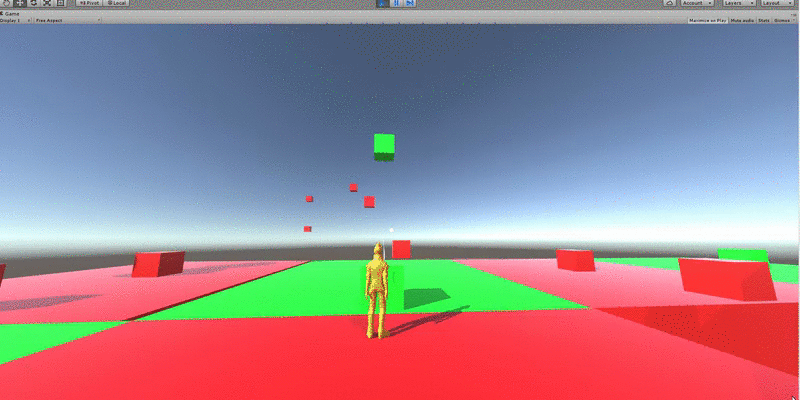


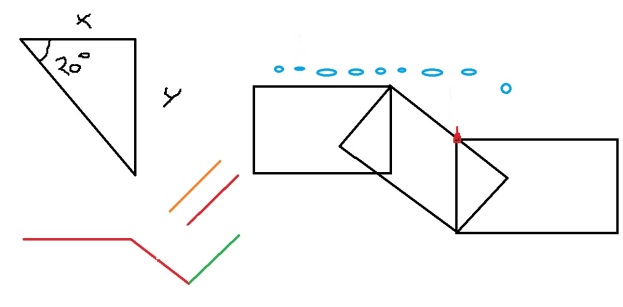
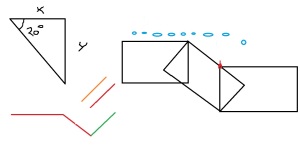
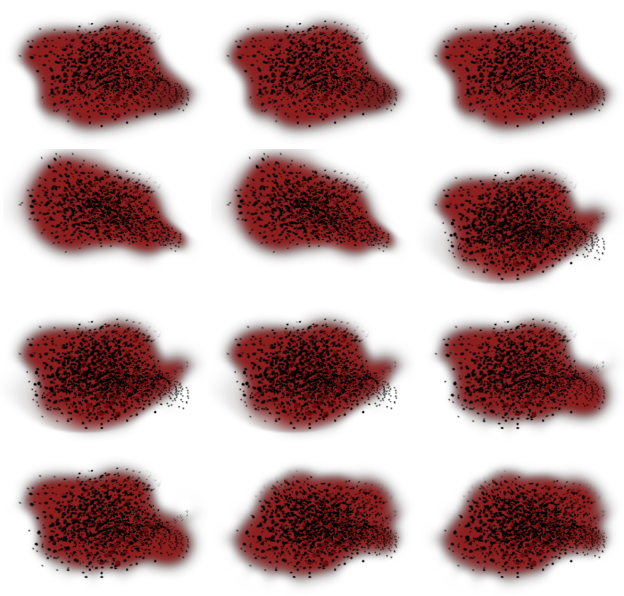
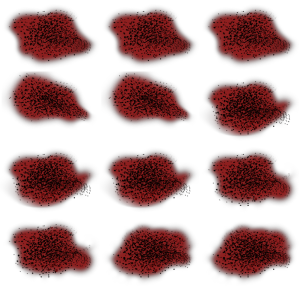 picture of a sprite sheet.
picture of a sprite sheet.

